Comfortable full leather lining eye-catching unique detail to the toe low ‘cut-away’ sides clean and sleek harmony.
Adamson Janny
Myriam was first trained as a sculptor in Montreal and then in Helsinki, Finland. She is now based in Quebec but works for clients all around the globe. From textile design to murals, editorial illustrations and book covers, her style is recognized by her simple and perfectly arranged shapes as well as her rich and vibrant color palette. Striking pewter studded epaulettes silver zips inner drawstring waist channel urban edge single-breasted jacket.
Engraved attention to detail elegant with neutral colors scheme quartz leather strap fastens with a pin a buckle clasp. However, the same reason also makes it messy. If someone is having a bad day. Every food has a point value.

Research & strategy
We love to bring designs to life as a developer & I aim to do this using whatever front end tools necessary my preferred tools are more modern JavaScript libraries like React.js but I like to use whatever is best for the website need. there are several reason why a business would consider a rebrands doesn’t necessarily mean the business has been unsuccessful.
WorkFlow
Always ready to push the boundaries, especially when it comes to our own platform, Our analytical eye create a site that was visually engaging and also optimised for maximum performance. It also perfectly reflects the journey to help it tell a story to increase its understanding and drive action. To create a site that was visually engaging for maximum performance.
- Brand Development
- UI/UX Designer
- Front-end Development
- Copy Writing
- Shopify Development
WorkFrame
Just like other pseudo-elements and pseudo-class selectors, :not() can be chained with other pseudon classes and pseudo-elements. For example, the following will add a “New!” word to list items that do not have a .old class name, using the ::after pseudo-element: